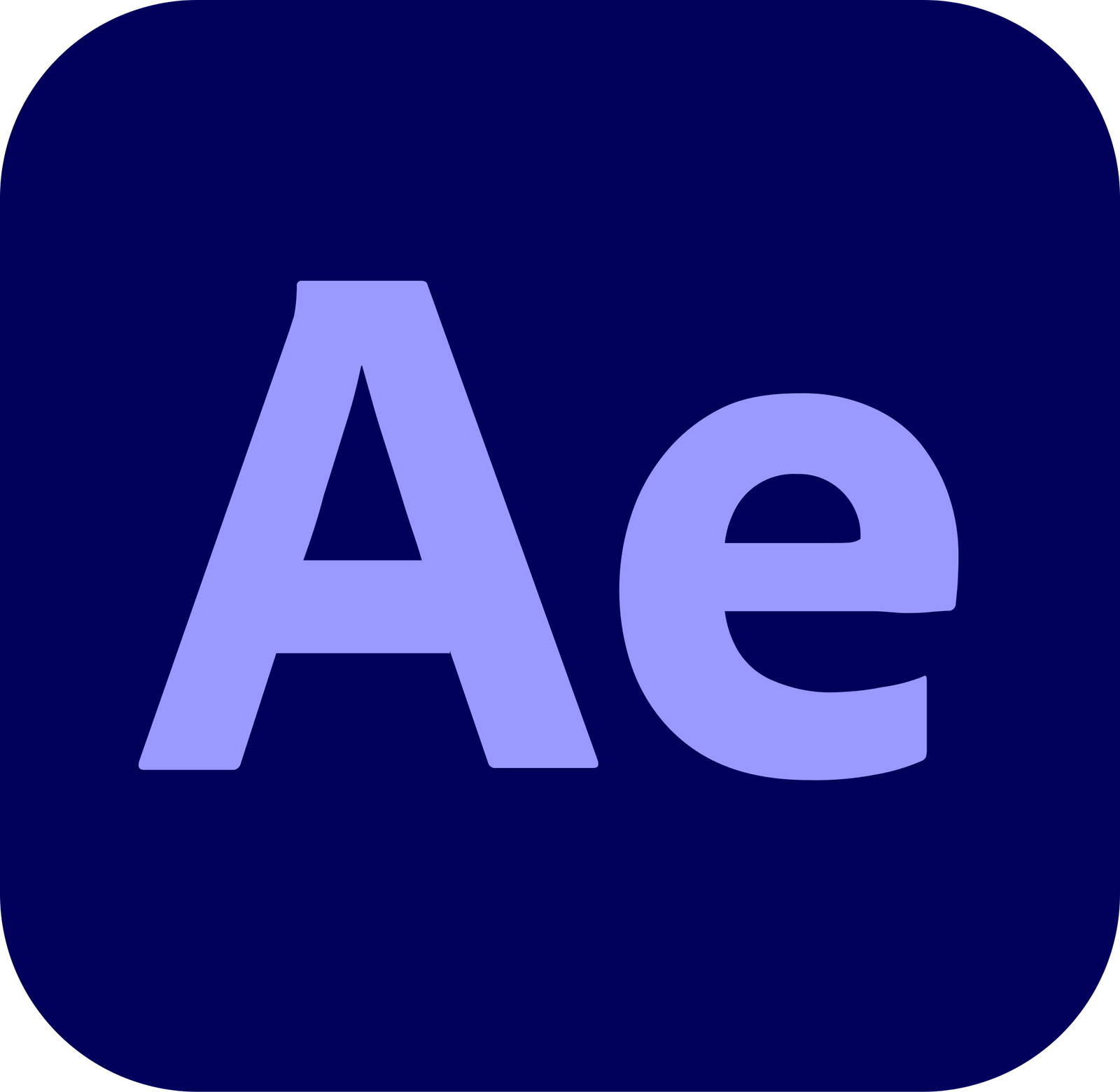What You Will Learn
- Master the Adobe Creative Suite (Photoshop, Illustrator, InDesign)
- Develop a professional design portfolio
- Create brand identities and marketing materials
- Master UI/UX design principles
- Learn to integrate AI tools into your design workflow
- Prepare for industry certification
Course Syllabus
SYLLABUS
From the basics to advanced techniques, our detailed syllabus ensures you learn, apply, and grow with every module.
NSDC ACCREDITED
Module 1: DESIGN FUNDAMENTALS
- Design principles and elements (balance, contrast, rhythm, etc.)
- Color theory, psychology, and systems (incl. AI color palette generation)
- Typography fundamentals and applications
- Concept ideation techniques (using AI tools for inspiration)
- Design terminology and resources
- Visual research techniques
- Design critique methods
- Introduction to AI in design: opportunities and limitations
- Project: Brand mood board with typography and color exploration
Module 2: ADOBE PHOTOSHOP ESSENTIALS & ADVANCED
- Interface and workspace customization
- Selection techniques and layer management (incl. AI-powered selection tools)
- Digital image editing fundamentals
- Non-destructive editing workflows (incl. intro to Adobe Generative Fill/Expand)
- Smart Objects and Smart Filters
- Working with adjustment layers and masks
- Keyboard shortcuts and efficiency techniques
- Image resolution and file formats
- Photoshop plugins and extensions
- Video tutorials for common techniques
- Adobe Firefly web UI basics
- Projects: Product photography editing for e-commerce, Photo manipulation creative exercise
Module 3: ADVANCED PHOTOSHOP TECHNIQUES
- Frequency separation and advanced portrait retouching
- Advanced masking and compositing techniques
- Color matching, light matching, shadow matching, perspective matching
- Photo manipulation and creative effects (incl. advanced Adobe Generative Fill/Expand, Neural Filters)
- AI upscaling & noise reduction tools (e.g., Topaz Gigapixel, alternative AI upscalers)
- AI tools in photography workflow (Topaz, etc.)
- Ethics of photo manipulation and AI-generated content
- Industry case studies
- Advanced tutorials
- Ethical considerations of AI retouching
- Project: Conceptual composite advertising campaign
Module 4: VECTOR GRAPHICS WITH ILLUSTRATOR
- Vector vs. raster graphics
- Pen tool mastery and shape creation
- Working with typography in Illustrator
- Creating icons and illustrations
- Generating vector patterns (incl. AI-assisted tools)
- Raster-to-vector conversion techniques (incl. AI tools & cleanup)
- Illustrator keyboard shortcuts
- Vector resources and libraries
- Tracing techniques
- Advanced pattern creation tutorials
- AI tools for vector art generation and enhancement
- Project: Icon set design for an application, Vector illustration for commercial use
Module 5: BRAND IDENTITY DESIGN
- Brand strategy and positioning fundamentals
- Logo design process (concept to execution, incl. critique of AI logo generators)
- Brand style guides and visual language
- Application of brand elements across touchpoints
- Design systems and component libraries
- Brand research methodologies
- Case studies of successful rebrands
- Brand voice and copywriting assistance (incl. AI tools)
- Legal considerations in branding
- Discussing AI, originality, and copyright in branding
- Project: Complete brand identity system for a startup
Module 6: PAGE LAYOUT WITH INDESIGN
- Document setup and master pages
- Typography and text frames
- Working with styles (paragraph, character, object)
- Creating and managing grids
- Importing and managing content
- Creating interactive PDFs
- Print terminology and specifications
- Preparing files for print (bleeds, crop marks)
- InDesign templates and resources
- Long-document management
- Digital publishing options
- Print vs. digital layout considerations
- Overview of emerging AI layout assistance tools
- Paper types and printing methods
- Packaging files for production
- Color management for consistent output
- Projects: Magazine cover and feature spread design, Multi-page brochure or catalog, Print collateral package (business cards, letterhead, brochure)
Module 7: EMERGING TECHNOLOGIES & SOCIAL MEDIA
- AI Image Generation: Hands-on with Adobe Firefly, Stable Diffusion basics, Midjourney introduction
- AI Text & Concept Generation: Using LLMs for brainstorming, copywriting, and concept development
- Platform-specific design requirements for social media
- Creating cohesive social media campaigns
- Advanced Prompt Engineering: Basics for effective AI image generation
- Ethical Considerations: Copyright, IP, style mimicry, responsible commercial use
- Social media trends and analytics
- Content calendars and planning tools
- Packaging design basics
- Sustainability in print design
- Social media campaign with multiple platform deliverables
- AI-enhanced design sample with process explanation
Module 8: PORTFOLIO DEVELOPMENT & FREELANCING
- Portfolio organization and presentation
- Personal branding development
- Interview preparation and client communication
- Freelancing fundamentals
- Discussing AI skills value proposition with clients/employers
- Online portfolio platforms
- Pricing strategies
- Contract templates and client management
- Fiverr and Upwork optimization
- Building application materials (resume, cover letter - incl. AI tailoring tools)
- Drafting freelance proposals (incl. AI assistance)
- Project: Professional portfolio website and freelance profile setup
JOB OPPORTUNITIES
- Graphic Designer
- Branding Specialist
- Content Creator
- Print Production Specialist
- Album Designer
- Freelance Designer
- Social Media Content Creator
Certifications

Diginet Academy Certification
Official course completion certificate recognized in the industry

NSDC Certification
Government-recognized skills certification
Enroll in this Course
Fill out the form below to start your learning journey